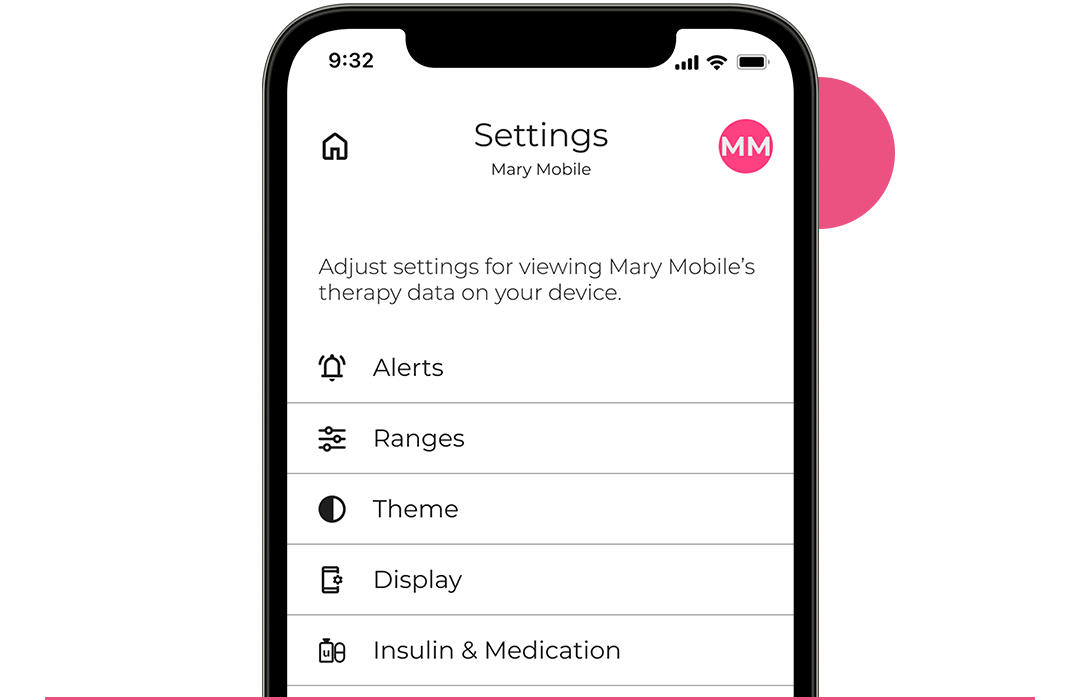Get Started!
Downloading and installing the Sugarmate by Tandem app is easy. Follow the simple steps below to download, set up your account, and start maximizing your continuous glucose monitoring (CGM) data today!
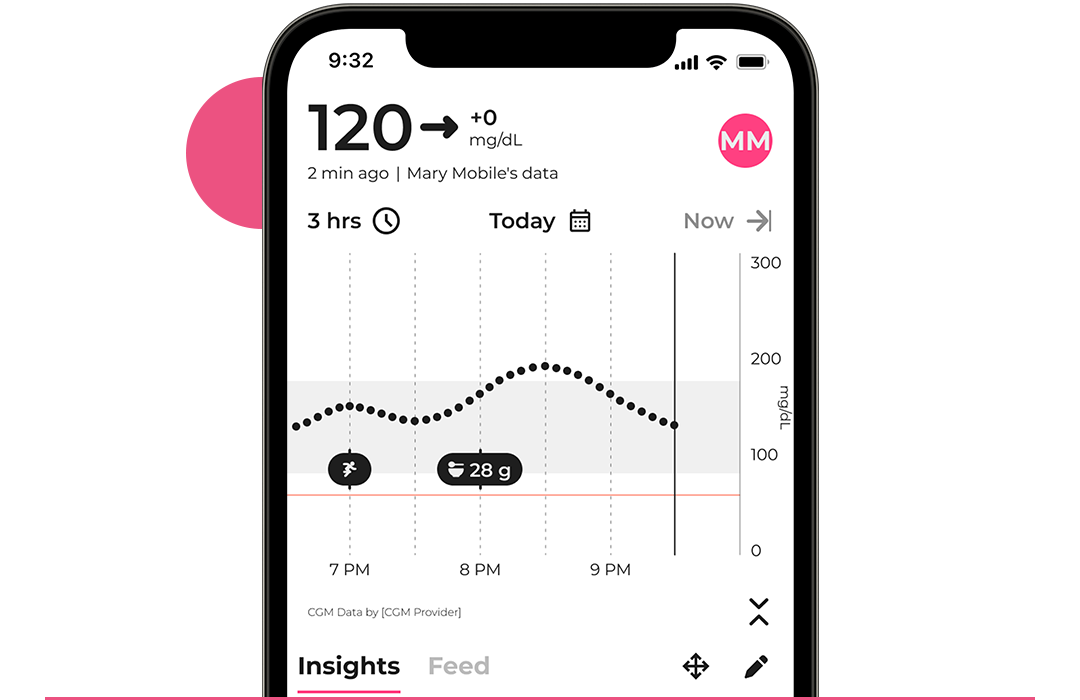
Step one
Download the App
The Sugarmate by Tandem mobile app is available for download on the Apple App Store and the Google Play Store. You can also access Sugarmate by Tandem via the web app.
Step two
Create Your Account
Once you install the app, you’ll be prompted to set up your account. The easy-to-follow instructions will guide you through the process.
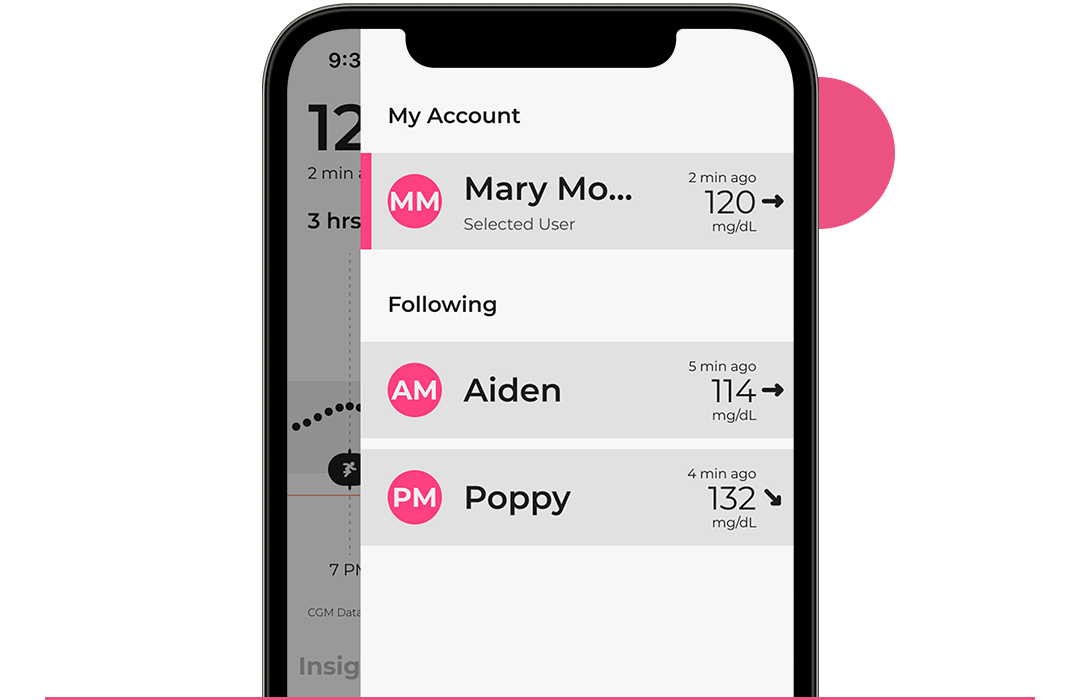
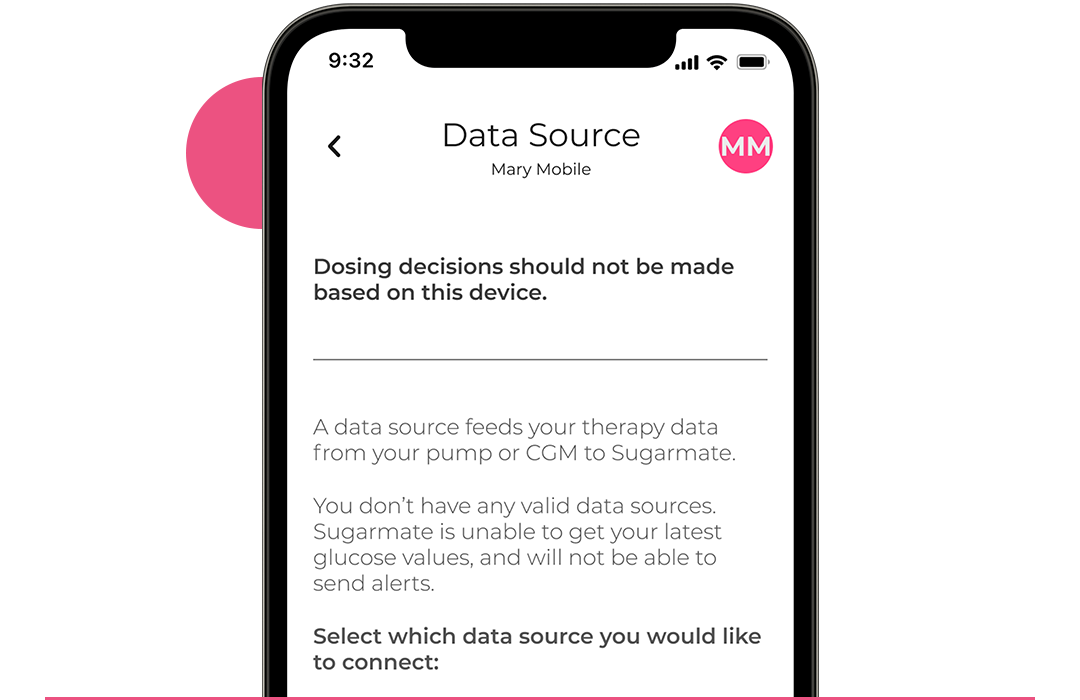
Step three
Add Data Source
After you’ve set up your account, you will be prompted to connect your CGM sensor to the Sugarmate app. If you don't have a data source, that's okay! You can still use the Sugarmate app to manually manage your diabetes.
Step four
Customize App Settings
Now it’s time to make it your own! Customize push notifications, add emergency contacts, and turn on GPS location services. Plus, you can explore a wide array of color themes to choose from and customize your graph range to personalize the Sugarmate app.